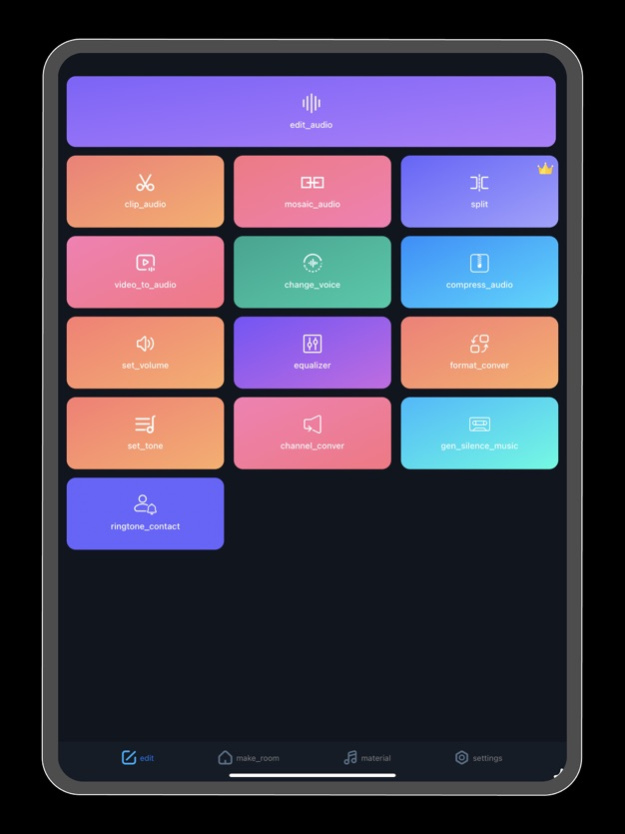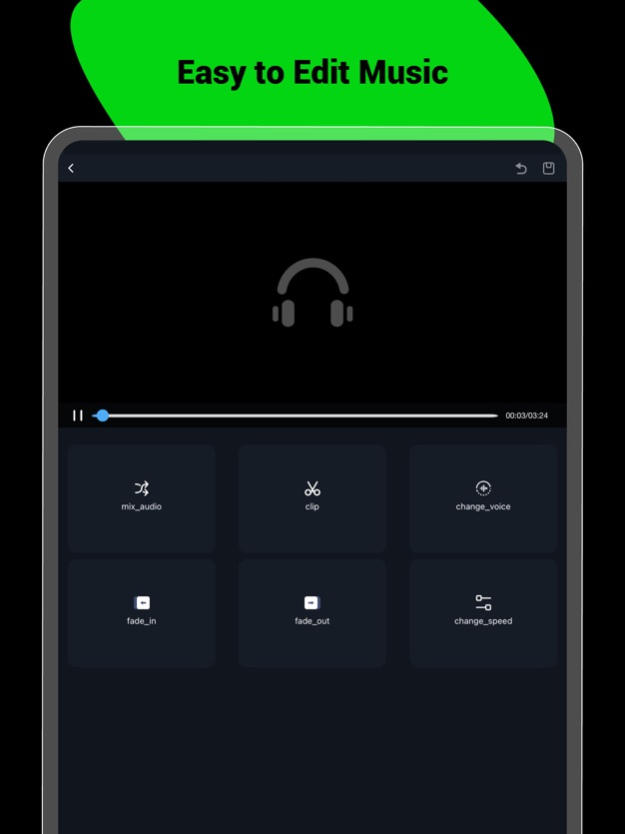Music Editor & Ringtone Maker 1.3.6
Free Version
Publisher Description
Super Sound is a powerful audio editor. It supports audio editing, cutting, splicing, mixing, convert format, voice changer, convert video to audio and so on.
Professional audio editor help you easily make ringtones, come and create your music!
· Get started quickly, edit audio with one click!
· Full of functions, one app can meet most needs!
【Easily to cut audio】
· Perfect cutting in milliseconds, accurate and fast
· Support cut several times and save the final works
· You can choose to keep the middle part of the audio, or keep the beginning and end of the audio
【Music editing functions】
· Audio mixing
· Fade in and Fade out
· Change audio volume
· Change tone and tempo
· Change audio speed
【Splice audio】
· Combine two or more audio into one, creat great songs!
【Change volume】
· Change the sound volume to louder or smaller
【Voice changer】
· Change your voice to male voice, elderly voice, robot voice, etc.
· Custom the tone, pitch, speed, make music more interesting!
【Convert video to audio】
· Turn video into audio, you can listen to it anytime, anywhere.
· Can't find favorite music? Download the music video, and then convert it to audio!
【Insert audio to another】
· Insert audio into one track, support inserting multiple audios in one audio!
【Change pitch】
· Raise/lower octave, raise/lower semitone!
【Equalizer】
· Use the equalizer for various sound effects!
【Compress audio】
· Compress the audio for sharing with friends or uploading
· You can choose the output channel, sample rate, bit rate
【Convert format】
· Support multiple formats, MP3, .aac, .wav, .flac, .m4a, .amr, etc.
【Convert mono to stereo】
· Convert mono audio to multi-channel!
【Create blank sound file】
· Create blank sound in multiple formats, freely select sample rate and duration
【Batch editing】
· Support batch video to audio, batch converte audio and so on!
Set your works as Ringtone, download this music editor/ringtone editor to release your creativity!
If you have any feedback, bug reports, suggestions or you can help with the translations, please contact us at supersoundeditor@outlook.com. Wish you a nice day!
------------------------------------------------------
Auto-Renewable Subscription Terms
1. Subscription duration: Monthly, Yearly
2. Your account will be charged for renewal within 24-hours prior to the end of the current period and identify the cost of the renewal.
3. You can cancel the automatic renewal in your iPhone account settings at least 24 hours before the end of the current period.
4. Terms of Use: https://ios-static-2.zuoyoupk.com/sound_ios/privacy/detail.html?lang=en&q=user-terms
5. Privacy Policy: https://ios-static-2.zuoyoupk.com/sound_ios/privacy/index.html?lang=en
6. Auto-Renewal Agreement: https://ios-static-2.zuoyoupk.com/sound_ios/privacy/detail.html?lang=en&q=auto-renewal-agreement
Apr 24, 2024
Version 1.3.6
Fixed some bugs.
About Music Editor & Ringtone Maker
Music Editor & Ringtone Maker is a free app for iOS published in the Audio File Players list of apps, part of Audio & Multimedia.
The company that develops Music Editor & Ringtone Maker is 梦想合力(北京)科技有限公司. The latest version released by its developer is 1.3.6.
To install Music Editor & Ringtone Maker on your iOS device, just click the green Continue To App button above to start the installation process. The app is listed on our website since 2024-04-24 and was downloaded 10 times. We have already checked if the download link is safe, however for your own protection we recommend that you scan the downloaded app with your antivirus. Your antivirus may detect the Music Editor & Ringtone Maker as malware if the download link is broken.
How to install Music Editor & Ringtone Maker on your iOS device:
- Click on the Continue To App button on our website. This will redirect you to the App Store.
- Once the Music Editor & Ringtone Maker is shown in the iTunes listing of your iOS device, you can start its download and installation. Tap on the GET button to the right of the app to start downloading it.
- If you are not logged-in the iOS appstore app, you'll be prompted for your your Apple ID and/or password.
- After Music Editor & Ringtone Maker is downloaded, you'll see an INSTALL button to the right. Tap on it to start the actual installation of the iOS app.
- Once installation is finished you can tap on the OPEN button to start it. Its icon will also be added to your device home screen.